Sometime ago I asked this question: Enable javascript validation for eclipse
I wanted eclipse to highlight javascript errors/warnings.. The problem as you can see in the answer was that the project was not configured as Javascript Nature. Now I migrated to Eclipse Luna and have the same problem.. But now I cannot find anywhere the option to configure the project. Is there any other way?