Is there really no way to style SKLabelNode? I mean beyond changing the font, and the color. I know I can do something like adding a drop shadow by creating a second SKLabelNode behind the first (already sort've hacky).. Creating images for my font would be terrible too for obvious reasons. It seems odd theres nothing you can do to break out of boring flat text.
I mean.. even the spritekit node count has a cool gradient style... how is THAT done?!
okay so here i am trying to recreate a gradient effect. I've tried every combination of blend mode, and multiple combinations of color, and colorBlendFactor.
alpha
multiply
add
here is the code
let testNode = SKLabelNode(text: "hey there")
testNode.fontSize = 30
testNode.color = SKColor.blueColor()
testNode.colorBlendFactor = 1
testNode.fontName = "Helvetica-Bold"
testNode.blendMode = SKBlendMode.Multiply
testNode.colorBlendFactor = 0.6
testNode.position = CGPoint(x: self.size.width/2, y: self.size.height/2)
self.addChild(testNode)