I'm trying to create a UI using SpriteKit on top of a MetalView. I'm using SKRenderer to render a SKScene. With the orientation I'm using, I would expect the SKLabel to use the SKSprite's background. Instead, it's rendering transparently and showing the MetalView.
I've also played with the zPosition attribute.
cLabel = SKLabelNode(fontNamed: "ArialMT")
cLabel.text = "Test Text"
cLabel.fontSize = 65
cLabel.fontColor = SKColor.white
cLabel.position = CGPoint(x: 1125 / 2, y: (2436-2436 / 10))
scene.addChild(cLabel)
let sprite = SKSpriteNode(imageNamed: "banner.png")
sprite.position = CGPoint(x: 1125 / 2, y: (2436-2436 / 12))
sprite.name = "sprite"
scene.addChild(sprite)
//scene.addChild(sprite)
//sprite.addChild(cLabel)