I have no problem adding text fields to an UIAlertController but I find these text fields to be hideous. Does anyone know how to make them more appealing?
My code to add a text field:
let pincodeAlert:UIAlertController = UIAlertController(title: alertTitle, message: "Enter your passcode", preferredStyle: UIAlertControllerStyle.Alert)
pincodeAlert.addTextFieldWithConfigurationHandler({ (pinCodeTextField:UITextField!) -> Void in
pinCodeTextField.placeholder = "Password"
pinCodeTextField.secureTextEntry = true
pincodeAlert.addAction(UIAlertAction(title: "Cancel", style: UIAlertActionStyle.Cancel, handler: nil}))
pincodeAlert.addAction(UIAlertAction(title: "OK", style: UIAlertActionStyle.Default, handler: { (action) -> Void in
//do some other stuff here...
}))
presentViewController(pincodeAlert, animated: true, completion: nil)
My current alert view's text fields are very square and that does't look to well.
What I want:
What I have: