I'm currently expanding my tests to cover Internet Explorer using Selenium webdriver for IE (IEDriverServer.exe).
My issue is that when I execute my tests using the IE webdriver. When I run the test, the Internet Explorer webdriver opens up and I can enter the address, but when it comes to actually executing the rest of the scripts (e.g. entering links, pressing various buttons and such) the test crashes due to time out.
NOTE: The tests execute as intended on Chrome and Firefox.
EDIT:
try {
driver.findElement(By.id("topmenuImg")).click();
}
catch (NoSuchElementException ex) {
JOptionPane.showMessageDialog(null, "Not possible");
}