I am able to take screen shots of entire page by scrolling to window.innerheight but while combining facing proble of duplicate(position fixed Header/content) in all the pages.
Is their any solution to resolve this problem. please post your answer clearly.
FireFox open Developer Toolbar and hit shift + f2 then type this command.
screenshot d:\yash.png --fullpage
Then it reduces the clientWidth and takes screenshot.
Selenium-WebDriver FireFox-ScreenShot
Using selenium with IE(uncheck checkboxes of security & privacy and reduce Internet, Accept all cookies to zero).
use ieCapabilities.setCapability("ignoreZoomSetting", true);
then it takes screenshot of entire page by reducing the client width with out any Image pixel problem. but the Screen shot on this Site:http://help.dottoro.com/ljlumkqh.php is not as expected.
But in Chrome it takes only visible part of web page. In order to take whole page screen shot we need to scroll to clientHeight and combine all screen shots.
