I have a String with an URL of GIF banner which I need to put into app.
My code:
func showAdd(){
Request.get("http://www.kyst.no/api/?apiMode=advertisement&lang=no", { (error: NSError?, data: NSData, text: NSString?) -> () in
let jsonResult: Dictionary = NSJSONSerialization.JSONObjectWithData(data, options: NSJSONReadingOptions.MutableContainers, error: nil) as Dictionary<String, AnyObject>
var banner : NSString = jsonResult["advertisement"]!["banner"] as NSString
self.addViewImage.image = UIImage.animatedImageNamed(banner, duration: 1)
})
}
But nothing happens. Please help.