I've this gif image:
I am able to add a custom static image as marker using the following code:
if let location = locationManager.location {
currentLocationMarker = GMSMarker(position: location.coordinate)
currentLocationMarker?.icon = UIImage(named: "user")
currentLocationMarker?.map = mapView
currentLocationMarker?.rotation = locationManager.location?.course ?? 0
}
I want to use this gif image as marker. Is there anyway? Though I know static images are encouraged but is there a possibility?
I was thinking of adding a UIView say a 100x100 view and animating this icon in it, haven't tried it but I tried the solution mentioned in this thread: How to load GIF image in Swift? as:
let jeremyGif = UIImage.gifImageWithName("puppy")
let imageView = UIImageView(image: jeremyGif)
imageView.frame = CGRect(x: 0, y: 0, width: jeremyGif?.size.width ?? 100.0, height: jeremyGif?.size.height ?? 100.0)
//view.addSubview(imageView)
//mapView.addSubview(imageView)
if let location = locationManager.location {
currentLocationMarker = GMSMarker(position: location.coordinate)
currentLocationMarker?.icon = imageView.image //UIImage(named: "user")
currentLocationMarker?.map = mapView
currentLocationMarker?.rotation = locationManager.location?.course ?? 0
}
but doing so also doesn't work. I've added this gif image in assets and this is how it appears in it: