What could I do to make my android activity design more like this app screenshot image?
Basically I've seen this login screen I liked the look of, and I've attempted to make my design match it as closely as possible. But although my design does look similar, it doesn't look anywhere near as good.
What other changes do you think I should make, to make my design look as good as the screenshot below. My code and a screenshot of my design so far are also below
A screenshot of the app, I'm trying to match design of
A screenshot of my app design so far:
The code for my app design so far:
Activity_main.xml
<RelativeLayout xmlns:android="http://schemas.android.com/apk/res/android"
xmlns:tools="http://schemas.android.com/tools" android:layout_width="match_parent"
android:layout_height="match_parent" android:paddingLeft="@dimen/activity_horizontal_margin"
android:paddingRight="@dimen/activity_horizontal_margin"
android:paddingTop="@dimen/activity_vertical_margin"
android:paddingBottom="@dimen/activity_vertical_margin"
tools:context="com.how2evolve.conceptdesign.MainActivity">
<TextView
android:layout_width="wrap_content"
android:layout_height="wrap_content"
android:textAppearance="?android:attr/textAppearanceLarge"
android:text="Company"
android:id="@+id/textView"
android:layout_centerHorizontal="true"
android:layout_marginTop="122dp"
android:textSize="110px"
android:focusableInTouchMode="false"
android:fontFamily="sans-serif"
android:textStyle="bold|italic"
/>
<Button
android:layout_width="100dp"
android:layout_height="40dp"
android:text="Log in"
android:textColor="#ffff"
android:id="@+id/loginButton"
android:background="@drawable/loginbutton"
android:textStyle="bold"
android:translationZ="-10dp"
android:layout_below="@+id/linearLayout1"
android:layout_alignRight="@+id/linearLayout1"
android:layout_alignEnd="@+id/linearLayout1"
android:layout_marginTop="33dp" />
<LinearLayout
android:id="@+id/linearLayout1"
android:layout_width="320.5dp"
android:layout_height="162dp"
android:background="@drawable/loginbox"
android:orientation="vertical"
android:padding="5dp"
android:layout_marginTop="220dp"
android:layout_centerHorizontal="true"
android:elevation="100dp"
android:clickable="false">
<EditText
android:layout_width="match_parent"
android:layout_height="wrap_content"
android:textAppearance="?android:attr/textAppearanceSmall"
android:textColor="#393A35"
android:textSize="14.4dp"
android:id="@+id/username"
android:layout_marginLeft="10dp"
android:layout_marginTop="26dp"
android:singleLine="true"
android:editable="true"
android:autoText="false"
android:clickable="false"
android:hint="Username"
android:textColorHint="#393A35"
android:enabled="true" />
<EditText
android:layout_width="match_parent"
android:layout_height="wrap_content"
android:textAppearance="?android:attr/textAppearanceSmall"
android:textColor="#393A35"
android:textSize="14.4dp"
android:id="@+id/password"
android:layout_marginLeft="10dp"
android:layout_marginTop="40dp"
android:singleLine="true"
android:password="true"
android:editable="true"
android:hint="Password"
android:enabled="true"
android:textColorHint="#393A35"
android:clickable="false" />
</LinearLayout>
</RelativeLayout>
Styles.xml
<resources>
<!-- Base application theme. -->
<style name="AppTheme" parent="Theme.AppCompat.NoActionBar">
<!-- Customize your theme here. -->
<item name="android:background">#282925</item>
</style>
</resources>
Loginbox.xml
<?xml version="1.0" encoding="utf-8"?>
<layer-list xmlns:android="http://schemas.android.com/apk/res/android" >
<item >
<shape
android:shape="rectangle" android:bottom="3px">
<solid android:color="#ffffff" />
<corners
android:bottomLeftRadius="4dp"
android:bottomRightRadius="4dp"
android:topLeftRadius="4dp"
android:topRightRadius="4dp" /></shape>
</item>
<item android:left="20dp" android:right="20dp">
<shape xmlns:android="http://schemas.android.com/apk/res/android" android:shape="line">
<stroke android:width="1.7dp" android:color="#BDBDBB" />
</shape>
</item>
</layer-list>
Loginbutton.xml
<shape xmlns:android="http://schemas.android.com/apk/res/android"
android:shape="rectangle" android:elevation="2dp">
<solid android:color="#0259C8" />
<corners
android:bottomLeftRadius="8dp"
android:bottomRightRadius="8dp"
android:topLeftRadius="8dp"
android:topRightRadius="8dp" /></shape>
