Setting up the task scheduler
Step 1) Open the task scheduler (Start > search Task Scheduler)
Step 2) Click "Action" > "Create Task"
Step 3) Select "Run only when the user is logged on", uncheck "Run with highest priveledges", name your task,
configure for "Windows Vista/Windows Server 2008"

Step 4) Under the "Triggers" tab, set when you would like the script to run
Step 5) Under the "Actions" tab, put the full location of the Rscript.exe file, i.e.
"C:\Program Files\R\R-3.6.2\bin\Rscript.exe" (include the quotes)
Put the name of your script with with -e and source() in arguments wrapping it like this:
-e "source('C:/location_of_my_script/test.R')"
Troubleshooting a Rscript scheduled in the Task Scheduler
When you run a script using the Task Scheduler, it is difficult to troubleshoot any issues because you don't get any error messages.
This can be resolved by using the sink() function in R which will allow you to output all error messages to a file that you specify. Here is how you can do this:
# Set up error log ------------------------------------------------------------
error_log <- file("C:/location_of_my_script/error_log.Rout", open="wt")
sink(error_log, type="message")
try({
# insert your code here
})
The other thing that you will have to change to make your Rscript work is to specify the full file path of any file paths in your script.
This will not work in task scheduler:
source("./functions/import_function.R")
You will need to specify the full file path of any scripts you are sourcing within your Rscript:
source("C:/location_of_my_script/functions/import_function.R")
Additionally, I would remove any special characters from any file paths that you are referencing in your R script. For example:
df <- fread("C:/location_of_my_data/file#2342.csv")
may not run. Instead, try:
df <- fread("C:/location_of_my_data/file_2342.csv")
Changing windows passwords
Beware: Changing windows passwords will pause your task scheduler script(s). You will need to log back into the task scheduler and enter your password to get them started again.