I am working with the R programming language.
I am trying to learn how to schedule tasks using the Task Scheduler. I found this post Scheduling R Script and I am trying to follow the instructions from the answer provided by "user:: petermeissner":
- Step 1:
I opened a notepad document and wrote a small R program that I want the task scheduler to run. In this program, I want to generate 100 random numbers, save these random numbers as an RDS file - and then repeat/overwrite many times:
# r program to run
a = rnorm(100,100,100)
saveRDS(a, "a.RDS")
Then, I saved this file as "myscript.exe"
- Step 2:
I went to the "start menu" and typed in "Task Scheduler". I then clicked "Action" and "Create Task". Here, I created a new task uploaded the ".exe" file:
Step 3: Now, I added the details about this task - for example, I want this task to run every 5 minutes. I went to the "Triggers" tab and entered the following information:
My Problem: I waited for 1 hour and noticed that my task did not run even once. Furthermore, when I look at "All Running Tasks" - I noticed that the task I created did not even run!
Can someone please tell me what I am doing wrong and what I can do to fix this?
Thanks!