I created a new project in XCode.
File > New > Playground (option+shift+cmd+N)
I restarted my XCode and also rebooted my system, but still same error.
I created a new project in XCode.
File > New > Playground (option+shift+cmd+N)
I restarted my XCode and also rebooted my system, but still same error.
From the developer forums, this worked for me:
- Quit Xcode
- Delete the folder
/Users/<username>/Library/Developer/CoreSimulator/Devices. For example, in Terminal:rm -rf ~/Library/Developer/CoreSimulator/Devices- In Terminal:
killall -9 com.apple.CoreSimulator.CoreSimulatorService(or just reboot).
Fox Xcode 7, I had to install iPad Air or iPad Air 2 for the playground to work.
Another possible way to encounter that issue is to get Xcode being auto-updated, while the simulator was launched.
The solution is like mentioned above but more polite:
Sure, you can just reboot instead.
Try navigating to the Xcode Menu Window >> devices (shift+cmd+2) a new window will pop up.
On the bottom left, add a new simulator, specifically one running on iOS 8.0 to the existing list.
Restart Xcode.
As referred by @Mayank Gupta , It worked on adding new simulator and restarting the XCode.