I have a prepared a jmx file using jmeter & ran that test case on blazemeter to test load on my server. After the test is done, I can see that one of my services are failing. Though not all the time, but some times. And in the error tab on blazemeter, i can see that is is giving
Non HTTP response message: The target server failed to respond
I am not sure, that is my server failing to handle the load, or is it something else. In My settings, thread is 50. Can any one please help me that, is this because of server is failing to handle to load. Thanks in advance.