I'm working on my Python program (on an Ubuntu system), and I have little idea of what I am doing: I am importing media filenames from a folder, and print it in a Text widget, and then click it to open on VLC Player.
I just want to add an additional feature, that is: when I click on any filename, it should be highlight and then open on VLC.
Can you please guide me on how can I do it?
import subprocess,os
from Tkinter import *
def viewFile():
tex.delete('1.0', END)
for f in os.listdir(path):
if f.endswith('.h264'):
linkname="link-" + f
tex.insert(END,f + "\n", linkname)
tex.tag_configure(linkname, foreground="blue", underline=True)
tex.tag_bind(linkname, "<1>", lambda event, filename =path+'/'+f: subprocess.call(['vlc',filename])) # Video play on VLC Player
if __name__ == '__main__':
root = Tk()
step= root.attributes('-fullscreen', True)
step = LabelFrame(root,text="FILE MANAGER", font = "Arial 20 bold italic")
step.grid(row=1, columnspan=7, sticky='W',padx=100, pady=5, ipadx=130, ipady=25)
Button(step, text="ViewFile", font = "Arial 8 bold italic", activebackground="turquoise", width=30, height=5, command=viewFile).grid (row= 6, column =3)
Button(step, text="Exit", font = "Arial 8 bold italic", activebackground="turquoise", width=20, height=5, command=root.quit).grid (row= 6, column =5)
tex = Text(master=root) # TextBox For Displaying File Information
scr=Scrollbar(root,orient =VERTICAL,command=tex.yview)
scr.grid(row=8, column=2, rowspan=15, columnspan=1, sticky=NS)
tex.grid(row=8, column=1, sticky=E)
tex.config(yscrollcommand=scr.set,font=('Arial', 8, 'bold', 'italic'))
global process
path = os.path.expanduser("~/python") # Define path To play, delete, or rename video
root.mainloop()