I have this code:
import java.awt.Color;
import java.awt.Component;
import java.awt.Dialog.ModalityType;
import java.awt.Dimension;
import java.awt.Graphics;
import java.awt.GridBagConstraints;
import java.awt.GridBagLayout;
import java.awt.GridLayout;
import java.awt.Insets;
import java.awt.event.ActionEvent;
import java.awt.image.BufferedImage;
import java.io.IOException;
import java.net.URL;
import javax.imageio.ImageIO;
import javax.swing.*;
public class DialogExample extends JPanel {
private static final int COLUMN_COUNT = 10;
private static final int I_GAP = 3;
public static final String BKG_IMG_PATH = "http://upload.wikimedia.org/wikipedia/commons/"
+ "thumb/9/92/Camels_in_Jordan_valley_%284568207363%29.jpg/800px-Camels_in_Jordan_valley_"
+ "%284568207363%29.jpg";
private BufferedImage backgrndImage;
private JTextField userNameField = new JTextField();
private JPasswordField passwordField = new JPasswordField();
private JPanel mainPanel = new JPanel(new GridBagLayout());
private JButton okButton = new JButton("OK");
private JButton cancelButton = new JButton("Cancel");
public DialogExample(BufferedImage backgrndImage) {
this.backgrndImage = backgrndImage;
userNameField.setColumns(COLUMN_COUNT);
passwordField.setColumns(COLUMN_COUNT);
JPanel btnPanel = new JPanel(new GridLayout(1, 0, 5, 5));
btnPanel.setOpaque(false);
btnPanel.add(okButton);
btnPanel.add(cancelButton);
GridBagConstraints gbc = getGbc(0, 0, GridBagConstraints.BOTH);
mainPanel.add(createLabel("User Name", Color.white), gbc);
gbc = getGbc(1, 0, GridBagConstraints.HORIZONTAL);
mainPanel.add(userNameField, gbc);
gbc = getGbc(0, 1, GridBagConstraints.BOTH);
mainPanel.add(createLabel("Password:", Color.white), gbc);
gbc = getGbc(1, 1, GridBagConstraints.HORIZONTAL);
mainPanel.add(passwordField, gbc);
gbc = getGbc(0, 2, GridBagConstraints.BOTH, 2, 1);
mainPanel.add(btnPanel, gbc);
mainPanel.setOpaque(false);
add(mainPanel);
}
private JLabel createLabel(String text, Color color) {
JLabel label = new JLabel(text);
label.setForeground(color);
return label;
}
@Override
protected void paintComponent(Graphics g) {
super.paintComponent(g);
if (backgrndImage != null) {
g.drawImage(backgrndImage, 0, 0, this);
}
}
@Override
public Dimension getPreferredSize() {
if (isPreferredSizeSet() || backgrndImage == null) {
return super.getPreferredSize();
}
int imgW = backgrndImage.getWidth();
int imgH = backgrndImage.getHeight();
return new Dimension(imgW, imgH);
}
public static GridBagConstraints getGbc(int x, int y, int fill) {
GridBagConstraints gbc = new GridBagConstraints();
gbc.gridx = x;
gbc.gridy = y;
gbc.gridwidth = 1;
gbc.gridheight = 1;
gbc.weightx = 1.0;
gbc.weighty = 1.0;
gbc.insets = new Insets(I_GAP, I_GAP, I_GAP, I_GAP);
gbc.fill = fill;
return gbc;
}
public static GridBagConstraints getGbc(int x, int y, int fill, int width,
int height) {
GridBagConstraints gbc = getGbc(x, y, fill);
gbc.gridwidth = width;
gbc.gridheight = height;
return gbc;
}
private static void createAndShowGui() throws IOException {
final JFrame frame = new JFrame("Frame");
final JDialog dialog = new JDialog(frame, "User Sign-In", ModalityType.APPLICATION_MODAL);
URL imgUrl = new URL(BKG_IMG_PATH);
BufferedImage img = ImageIO.read(imgUrl);
final DialogExample dlgExample = new DialogExample(img);
dialog.add(dlgExample);
dialog.pack();
JPanel mainPanel = new JPanel();
mainPanel.add(new JButton(new AbstractAction("Please Press Me!") {
@Override
public void actionPerformed(ActionEvent e) {
dialog.setVisible(true);
}
}));
mainPanel.setPreferredSize(new Dimension(800, 650));
frame.setDefaultCloseOperation(JFrame.EXIT_ON_CLOSE);
frame.getContentPane().add(mainPanel);
frame.pack();
frame.setLocationRelativeTo(null);
frame.setVisible(true);
}
public static void main(String[] args) {
SwingUtilities.invokeLater(new Runnable() {
public void run() {
try {
createAndShowGui();
} catch (IOException e) {
e.printStackTrace();
}
}
});
}
}
Ho can I move the JPasswordField to a absolute position (X,Y)?? I've been trying different things like setPosition(int X, int Y) and nothing worked. I tryed playing too with the layout but not success either. I would like to have just a JPasswordField object and a button object on his right. that's it
Thank you