i want to create a view like this i have posted in screen shot, in circle shape of layout with one image view with some background colour and one text view just below the image view with white background and the parent of the complete should be in blue colour as shown in picture, i have tried but not able to get the result I will post my code below, please guide me?
my required view is
and i am getting this output with the layout i created
my layout code is
<LinearLayout xmlns:android="http://schemas.android.com/apk/res/android"
xmlns:tools="http://schemas.android.com/tools"
android:id="@+id/parent_layout"
android:layout_width="match_parent"
android:layout_height="match_parent"
android:background="#202230"
android:orientation="vertical" >
<LinearLayout
android:layout_width="match_parent"
android:layout_height="match_parent"
android:orientation="horizontal" >
<RelativeLayout
android:id="@+id/circle_layout"
android:layout_width="90dp"
android:layout_height="90dp"
android:layout_marginLeft="10dp"
android:layout_marginTop="10dp"
android:background="@drawable/whitecircle" >
<RelativeLayout
android:id="@+id/circle_layoutinner"
android:layout_width="match_parent"
android:layout_height="wrap_content"
android:layout_above="@+id/rating_viewtv"
android:layout_alignParentTop="true"
android:background="@drawable/circletwo"
android:layout_marginTop="1dp"
android:layout_centerHorizontal="true" >
<TextView
android:id="@+id/ratingcup_viewtv_fonts"
android:layout_width="wrap_content"
android:layout_height="match_parent"
android:layout_centerHorizontal="true"
android:layout_centerVertical="true"
android:text="M"
android:gravity="center"
android:textAppearance="?android:attr/textAppearanceLarge"
android:textColor="@android:color/holo_purple" />
</RelativeLayout>
<View android:id="@+id/seprater_viewtv"
android:layout_width="match_parent"
android:layout_height="1dp"
android:layout_marginLeft="5dp"
android:layout_marginRight="5dp"
android:layout_above="@+id/rating_viewtv"
android:background="#2b2c3a" />
<TextView
android:id="@+id/rating_viewtv"
android:layout_width="wrap_content"
android:layout_height="wrap_content"
android:layout_alignParentBottom="true"
android:layout_centerHorizontal="true"
android:layout_marginBottom="3dp"
android:text="4.5"
android:textColor="@android:color/holo_purple" />
</RelativeLayout>
</LinearLayout>
</LinearLayout>
</LinearLayout>
and my whitecircle.xml is
<shape xmlns:android="http://schemas.android.com/apk/res/android"
android:innerRadius="0dp"
android:shape="ring"
android:thicknessRatio="2"
android:useLevel="false">
<solid android:color="@color/white" />
</shape>
and my circletwo.xml is
<shape xmlns:android="http://schemas.android.com/apk/res/android"
android:innerRadius="0dp"
android:shape="ring"
android:thicknessRatio="2"
android:useLevel="false">
<solid android:color="#ff9546" />
</shape>