i am referrring this link , but it dosent help
Source code
<?xml version="1.0" encoding="utf-8"?>
<layout xmlns:android="http://schemas.android.com/apk/res/android"
xmlns:app="http://schemas.android.com/tools"
xmlns:card_view="http://schemas.android.com/apk/res-auto">
<data>
<variable
name="collection"
type="com.techryde.bajafresh.data.model.local.CollectionDb" />
</data>
<RelativeLayout
android:id="@+id/circle_layout"
android:layout_width="160dp"
android:layout_height="160dp"
android:layout_marginLeft="10dp"
android:layout_marginTop="10dp"
android:background="@drawable/whitecircle">
<RelativeLayout
android:id="@+id/circle_layoutinner"
android:layout_width="match_parent"
android:layout_height="120dp"
android:layout_above="@+id/rating_viewtv"
android:layout_alignParentTop="true"
android:layout_centerHorizontal="true"
android:background="@drawable/circle_inset_drawable">
<ImageView
android:id="@+id/country_photo"
android:layout_width="match_parent"
android:layout_height="wrap_content"
android:layout_gravity="center_horizontal"
app:url="@{collection.imageUrl}" />
</RelativeLayout>
<TextView
android:id="@+id/rating_viewtv"
android:layout_width="wrap_content"
android:layout_height="wrap_content"
android:layout_alignParentBottom="true"
android:layout_centerHorizontal="true"
android:layout_marginBottom="3dp"
android:text="@{collection.collectionName}"
android:textColor="@android:color/white" />
</RelativeLayout>
</layout>
whitecircle.xml
<shape xmlns:android="http://schemas.android.com/apk/res/android"
android:innerRadius="0dp"
android:shape="ring"
android:thicknessRatio="2"
android:useLevel="false">
<solid android:color="@android:color/holo_red_dark" />
</shape>
circletwo.xml
<shape xmlns:android="http://schemas.android.com/apk/res/android"
android:innerRadius="0dp"
android:shape="ring"
android:thicknessRatio="2"
android:useLevel="false">
<!--<solid android:color="#ff9546" />-->
<solid android:color="#ffffff" />
</shape>
circle_insert_drawable.xml
<inset xmlns:android="http://schemas.android.com/apk/res/android"
android:drawable="@drawable/circletwo"
android:insetTop="40dp"
android:visible="true" />
Cant figure out whats the issue is? If anyone has face this issue before it would be great of ur help .Thanks