In R, hist.data.frame (from Hmisc) produces a histogram for each column in a data frame, but I can't figure out how to change the colors of the bars. Is there any way I can do this?
library(Hmisc)
tmp<-data.frame(c(1,1,2,3),c(2,2,1,3))
# histograms of both columns, in white. how do I get them in blue?
hist(tmp)