I have a div which has to scroll. The problem is that it's within a fixed div. I tried to fix this in different ways, I went through these posts:
Div with scrollbar inside div with position:fixed
Have a fixed position div that needs to scroll if content overflows
but none of them worked for me.
I'd like to test it with you guys and find out what's the problem.
I am working on a mobile responsive website. It has a nav menu button that opens .list div up - when clicking the menu button. I inserted the div of the .list right after the nav bar.
When the menu opens it doesn't show all list items in my tag. I have to give my main div .list different height sizes and I find it not so efficient.
I will paste my relevant code part of the nav bar, and the relevant CSS parts.
HTML:
<div class="list">
<h2 id="cat-header"> ALL CATEGORIES</h2>
<ul class="sports">
<li class="mainli"></li>
<li class="mainli"></li>
<li class="mainli"></li>
</ul>
</div>
CSS:
.sports{
/*display: none;*/
padding: 0 ;
background-color: #fff;
margin: 0;
width:100%;
/*height: 210%*/
-webkit-overflow-scrolling: touch;
}
.list{
width: 99.9%;
/* overflow: hidden; */
/* overflow-y: scroll; */
/* top: 65%; */
overflow-x: hidden;
/*overflow-y: scroll;*/
height: 75%;
display: none;
-webkit-overflow-scrolling: touch;
}
when clicking #mob-menu-btn it opens .list and makes my whole tag fixed:
$('#mob-menu-btn').click(function(){
var isHidden = $('.sports').is(':visible');
if (isHidden){
$( "body" ).removeClass( "makeFixed" );
} else {
$( "body" ).addClass( "makeFixed" );
}
$('.list').slideToggle("fast");
})
my .makeFixed looks like this:
.makeFixed{
position: fixed;
}
I tested this last, and it didn't solve my problem:
.makeFixed{
position: fixed;
top: 0;
bottom:0;
overflow-y:scroll;
overflow-x:hidden;
}
and changed height: auto; and overflow-y: scroll; within .sports and .list.
What might be the problem?