This is my first post on stackoverflow - this site has saved me many long futile efforts down impossible roads, thank you all for your time!
I'm trying to graph presence/absence phenology data for a plant species with Date on the x-axis and Distance (in km) on the y-axis. I've tried scatterplot(), ggplot(), plot()....I'm pretty new to R and i'm running out of ideas - especially how to communicate to the function which column to treat as x, which as y, and which contains the presence/absence data to be plotted with a dot/x/etc. My data is column stacked - col1 = Date, col3 = river km, and col4 = 0/1 data
I'm sorry, I would post my data, but I can't seem to format it correctly for this site. I'd really appreciate any hints.
Erick
Update:
Date Transect river.km TARA
2014-03-13 ST1-1 2.172 0
2014-03-21 ST1-1 2.172 0
2014-03-13 ST1-2 8.450 1
2014-03-21 ST1-2 8.450 1
2014-03-13 ST1-3 16.27 0
2014-03-21 ST1-3 16.27 1
My best thought as to coding would be:
scatterplot(river.km~Date, data=TARA)
but obviously, that doesn't work. Thanks for taking a look.