When I scroll within my Android scrollview, it scrolls down as it should.
But I'd like the image within the imageview to anchor to the centre. So you always see the face of the person in the image as you scrolling up.
So far I have not been able to accomplish this
A similar effect is created in the image below:

Stockguy image:
My code so far (which so far doesn't accomplish this):
<ScrollView xmlns:android="http://schemas.android.com/apk/res/android"
android:layout_width="wrap_content"
android:layout_height="wrap_content"
android:fillViewport="true"
android:scrollbars="none"
android:background="#FAFAFA"
android:id="@+id/cScrollview"
>
<RelativeLayout xmlns:android="http://schemas.android.com/apk/res/android"
xmlns:tools="http://schemas.android.com/tools"
android:layout_width="match_parent"
android:layout_height="1100dp"
tools:context=".MainActivity"
android:id="@+id/CRLayout">
<ImageView
android:layout_gravity="center"
android:adjustViewBounds="true"
android:layout_width="601dp"
android:layout_height="250dp"
android:paddingTop="0dp"
android:paddingLeft="0dp"
android:paddingRight="0dp"
android:scaleType="centerCrop"
android:id="@+id/contactPic"
android:src="@drawable/stockguy"/>
....
</RelativeLayout>
</ScrollView>