I am using VS 2012 and TFS 2010.
Recently my PC was upgraded from windows 7 to windows 8.
When I unloaded my application from TFS and tried to build it for deployment to the test server, I got these error messages.
Underneath those error messages I got the warning (repeated many times): "EXEC : warning : The underlying connection was closed: Could not establish trust relationship for the SSL/TLS secure channel."
How do I get a clean build?
Asked
Active
Viewed 942 times
0
arame3333
- 9,887
- 26
- 122
- 205
1 Answers
0
I found the answer from ChristianDev on SO, which is to go to Tools -> Nuget Package Manager -> Package Manager Settings -> Package Manager -> Package Sources and then add a new Available package source, replacing https with http. There may be a price to pay by not using a secure url, but it worked. See Visual Studio 2010 nuget error: The underlying connection was closed: Could not establish trust relationship for the SSL/TLS secure channel
I should add that I would prefer a better solution.