Go to https://nuget.org/ and get its certificate.
For example, if you're using Firefox: after opening nuget site - click site's icon on the left side of address bar, click 'More Information', and on the Security tab there should be 'Web-site identity' section with 'View certificate' button. Click there, in the opened dialog select Details tab - there you should see chain for *.nuget.org. Click button 'Export' at the bottom and save certificate to the file (add .cer extension manually, because dialog won't do it for you).
Now you need to setup you system so that it will trust the certificate. Press Win+R (Run dialog will be opened) -> type mmc there and run it (with admin privileges if you have UAC turned on). There select File -> Add or remove snapin... -> select Certificates on the left, in the dialog select Computer account and Local computer. Click OK - the tree will have Certificates node in the Console root. Open it and file folder Trusted People. From its context menu select All tasks -> Import... -> Select file that you have exported before and import it.
Everything should be working fine.