Is it possible to in anyway display content in a windows form application based on how many rows there are in a database. I have no idea if this is possible in a simple way, but the concept is attached below which show the content section, the left side is an image and label2 should be the name for the person and label 3 is the content that the person writes.
Now the question is if there are more than one post, how can I make the "rows" show for all the content from a database. If I would have used ASP.NET it would probably be easier because the format would be:
<ul>
<li><img src="#"/> <h1>Name</h1> <p>Content<p> </li>
<ul>