I want something like this develop using C# .net for Windows Forms. (ListView Details View). Putting a Image is the problem.
Help me ..!!
Thank You
Yohan
I want something like this develop using C# .net for Windows Forms. (ListView Details View). Putting a Image is the problem.
Help me ..!!
Thank You
Yohan
Hope that the following code can help you out.
using C#
ImageList il = new ImageList();
il.Images.Add("test1", Image.FromFile(@"c:\Documents\SharpDevelop Projects\learning2\learning2\Koala.jpg"));
listView1.View = View.LargeIcon;
listView1.LargeImageList = il;
listView1.Items.Add("test");
for(int i = 0; i < il.Images.Count; i++)
{
ListViewItem lvi = new ListViewItem();
lvi.ImageIndex = i;
lvi.Text="koala 1";
listView1.Items.Add(lvi);
}
Running this kind of code can get you the image and the text in a listview. For further more details, refer to this post
You may want to take a look at this Code Project entry.