According to MSDN documentation and Stephen Toub answer, my C# app should use every Logical Processor of every Processor Group because it is configured as required (see my App.config below).
I run my app on a windows server 2012 with a NUMA architecture: 2 x [cpu Xeon E5-2697 v3 at 14 cores each with Hyper Thread activated] => 2 x 14 x 2 = 56 Logical Processors.
My app start 80 threads either from "Thread Class" or "Parallel.For" and in both case it only takes 28 Logical Processors, all from the same Processor Group.
Why does the Task scheduler assign my threads on only one Processor Group?
My code is available at GitHub or the executable could be downloaded at my Home website
I've already asked this question on social.msdn.microsoft.com without any answers.
Update 2015-01-26: I reported a bug at connect.microsoft.com
Update 2015-01-30: I added CoreInfo dump as additional references.
Update 2015-01-30: The problem occurs also with prime95 where it only offer to select 28 threads (not c# related)
Update 2015-01-30: My tool now show more information like Processor Mask per node. It sounds like I do not have access to the other node (the node I do not run in)
Update 2015-02-02, We do NOT have Citrix installed on this particular server (sorry, I was wrong)
Update 2015-02-02, We contacted HP...
Update 2015-02-03, Added more information to my program to display processorGroup per thread and few more little gadgets.
Update 2015-02-17, After talked to HP dev team, I updated my answer to reflect what I learned. (Just want to mention that I received EXCELLENT support from HP)
Update 2015-05-13, HP confirmed the problem in a "Customer Advisory" note. See this linked document id: c04650594
I set my .Net 4.5 (or 4.5.1) App.Config to:
<?xml version="1.0" encoding="utf-8"?>
<configuration>
<runtime>
<Thread_UseAllCpuGroups enabled="true"></Thread_UseAllCpuGroups>
<GCCpuGroup enabled="true"></GCCpuGroup>
<gcServer enabled="true"></gcServer>
</runtime>
<startup>
<supportedRuntime version="v4.0" sku=".NETFramework,Version=v4.5.1"/>
</startup>
</configuration>
This is the dump of CoreInfo from Microsoft:
Intel(R) Xeon(R) CPU E5-2697 v3 @ 2.60GHz
Intel64 Family 6 Model 63 Stepping 2, GenuineIntel
Microcode signature: 00000023
HTT * Hyperthreading enabled
HYPERVISOR - Hypervisor is present
VMX * Supports Intel hardware-assisted virtualization
SVM - Supports AMD hardware-assisted virtualization
X64 * Supports 64-bit mode
SMX * Supports Intel trusted execution
SKINIT - Supports AMD SKINIT
NX * Supports no-execute page protection
SMEP * Supports Supervisor Mode Execution Prevention
SMAP - Supports Supervisor Mode Access Prevention
PAGE1GB * Supports 1 GB large pages
PAE * Supports > 32-bit physical addresses
PAT * Supports Page Attribute Table
PSE * Supports 4 MB pages
PSE36 * Supports > 32-bit address 4 MB pages
PGE * Supports global bit in page tables
SS * Supports bus snooping for cache operations
VME * Supports Virtual-8086 mode
RDWRFSGSBASE * Supports direct GS/FS base access
FPU * Implements i387 floating point instructions
MMX * Supports MMX instruction set
MMXEXT - Implements AMD MMX extensions
3DNOW - Supports 3DNow! instructions
3DNOWEXT - Supports 3DNow! extension instructions
SSE * Supports Streaming SIMD Extensions
SSE2 * Supports Streaming SIMD Extensions 2
SSE3 * Supports Streaming SIMD Extensions 3
SSSE3 * Supports Supplemental SIMD Extensions 3
SSE4a - Supports Streaming SIMDR Extensions 4a
SSE4.1 * Supports Streaming SIMD Extensions 4.1
SSE4.2 * Supports Streaming SIMD Extensions 4.2
AES * Supports AES extensions
AVX * Supports AVX intruction extensions
FMA * Supports FMA extensions using YMM state
MSR * Implements RDMSR/WRMSR instructions
MTRR * Supports Memory Type Range Registers
XSAVE * Supports XSAVE/XRSTOR instructions
OSXSAVE * Supports XSETBV/XGETBV instructions
RDRAND * Supports RDRAND instruction
RDSEED - Supports RDSEED instruction
CMOV * Supports CMOVcc instruction
CLFSH * Supports CLFLUSH instruction
CX8 * Supports compare and exchange 8-byte instructions
CX16 * Supports CMPXCHG16B instruction
BMI1 * Supports bit manipulation extensions 1
BMI2 * Supports bit manipulation extensions 2
ADX - Supports ADCX/ADOX instructions
DCA * Supports prefetch from memory-mapped device
F16C * Supports half-precision instruction
FXSR * Supports FXSAVE/FXSTOR instructions
FFXSR - Supports optimized FXSAVE/FSRSTOR instruction
MONITOR * Supports MONITOR and MWAIT instructions
MOVBE * Supports MOVBE instruction
ERMSB * Supports Enhanced REP MOVSB/STOSB
PCLMULDQ * Supports PCLMULDQ instruction
POPCNT * Supports POPCNT instruction
LZCNT * Supports LZCNT instruction
SEP * Supports fast system call instructions
LAHF-SAHF * Supports LAHF/SAHF instructions in 64-bit mode
HLE - Supports Hardware Lock Elision instructions
RTM - Supports Restricted Transactional Memory instructions
DE * Supports I/O breakpoints including CR4.DE
DTES64 * Can write history of 64-bit branch addresses
DS * Implements memory-resident debug buffer
DS-CPL * Supports Debug Store feature with CPL
PCID * Supports PCIDs and settable CR4.PCIDE
INVPCID * Supports INVPCID instruction
PDCM * Supports Performance Capabilities MSR
RDTSCP * Supports RDTSCP instruction
TSC * Supports RDTSC instruction
TSC-DEADLINE * Local APIC supports one-shot deadline timer
TSC-INVARIANT * TSC runs at constant rate
xTPR * Supports disabling task priority messages
EIST * Supports Enhanced Intel Speedstep
ACPI * Implements MSR for power management
TM * Implements thermal monitor circuitry
TM2 * Implements Thermal Monitor 2 control
APIC * Implements software-accessible local APIC
x2APIC * Supports x2APIC
CNXT-ID - L1 data cache mode adaptive or BIOS
MCE * Supports Machine Check, INT18 and CR4.MCE
MCA * Implements Machine Check Architecture
PBE * Supports use of FERR#/PBE# pin
PSN - Implements 96-bit processor serial number
PREFETCHW * Supports PREFETCHW instruction
Maximum implemented CPUID leaves: 0000000F (Basic), 80000008 (Extended).
Logical to Physical Processor Map:
Physical Processor 0 (Hyperthreaded):
**------------------------------------------------------
Physical Processor 1 (Hyperthreaded):
--**----------------------------------------------------
Physical Processor 2 (Hyperthreaded):
----**--------------------------------------------------
Physical Processor 3 (Hyperthreaded):
------**------------------------------------------------
Physical Processor 4 (Hyperthreaded):
--------**----------------------------------------------
Physical Processor 5 (Hyperthreaded):
----------**--------------------------------------------
Physical Processor 6 (Hyperthreaded):
------------**------------------------------------------
Physical Processor 7 (Hyperthreaded):
--------------**----------------------------------------
Physical Processor 8 (Hyperthreaded):
----------------**--------------------------------------
Physical Processor 9 (Hyperthreaded):
------------------**------------------------------------
Physical Processor 10 (Hyperthreaded):
--------------------**----------------------------------
Physical Processor 11 (Hyperthreaded):
----------------------**--------------------------------
Physical Processor 12 (Hyperthreaded):
------------------------**------------------------------
Physical Processor 13 (Hyperthreaded):
--------------------------**----------------------------
Physical Processor 14 (Hyperthreaded):
----------------------------**--------------------------
Physical Processor 15 (Hyperthreaded):
------------------------------**------------------------
Physical Processor 16 (Hyperthreaded):
--------------------------------**----------------------
Physical Processor 17 (Hyperthreaded):
----------------------------------**--------------------
Physical Processor 18 (Hyperthreaded):
------------------------------------**------------------
Physical Processor 19 (Hyperthreaded):
--------------------------------------**----------------
Physical Processor 20 (Hyperthreaded):
----------------------------------------**--------------
Physical Processor 21 (Hyperthreaded):
------------------------------------------**------------
Physical Processor 22 (Hyperthreaded):
--------------------------------------------**----------
Physical Processor 23 (Hyperthreaded):
----------------------------------------------**--------
Physical Processor 24 (Hyperthreaded):
------------------------------------------------**------
Physical Processor 25 (Hyperthreaded):
--------------------------------------------------**----
Physical Processor 26 (Hyperthreaded):
----------------------------------------------------**--
Physical Processor 27 (Hyperthreaded):
------------------------------------------------------**
Logical Processor to Socket Map:
Socket 0:
****************************----------------------------
Socket 1:
----------------------------****************************
Logical Processor to NUMA Node Map:
NUMA Node 0:
****************************----------------------------
NUMA Node 1:
----------------------------****************************
Calculating Cross-NUMA Node Access Cost...
Approximate Cross-NUMA Node Access Cost (relative to fastest):
00 01
00: 1.0 1.1
01: 1.1 1.1
Logical Processor to Cache Map:
Data Cache 0, Level 1, 32 KB, Assoc 8, LineSize 64
**------------------------------------------------------
Instruction Cache 0, Level 1, 32 KB, Assoc 8, LineSize 64
**------------------------------------------------------
Unified Cache 0, Level 2, 256 KB, Assoc 8, LineSize 64
**------------------------------------------------------
Unified Cache 1, Level 3, 35 MB, Assoc 20, LineSize 64
****************************----------------------------
Data Cache 1, Level 1, 32 KB, Assoc 8, LineSize 64
--**----------------------------------------------------
Instruction Cache 1, Level 1, 32 KB, Assoc 8, LineSize 64
--**----------------------------------------------------
Unified Cache 2, Level 2, 256 KB, Assoc 8, LineSize 64
--**----------------------------------------------------
Data Cache 2, Level 1, 32 KB, Assoc 8, LineSize 64
----**--------------------------------------------------
Instruction Cache 2, Level 1, 32 KB, Assoc 8, LineSize 64
----**--------------------------------------------------
Unified Cache 3, Level 2, 256 KB, Assoc 8, LineSize 64
----**--------------------------------------------------
Data Cache 3, Level 1, 32 KB, Assoc 8, LineSize 64
------**------------------------------------------------
Instruction Cache 3, Level 1, 32 KB, Assoc 8, LineSize 64
------**------------------------------------------------
Unified Cache 4, Level 2, 256 KB, Assoc 8, LineSize 64
------**------------------------------------------------
Data Cache 4, Level 1, 32 KB, Assoc 8, LineSize 64
--------**----------------------------------------------
Instruction Cache 4, Level 1, 32 KB, Assoc 8, LineSize 64
--------**----------------------------------------------
Unified Cache 5, Level 2, 256 KB, Assoc 8, LineSize 64
--------**----------------------------------------------
Data Cache 5, Level 1, 32 KB, Assoc 8, LineSize 64
----------**--------------------------------------------
Instruction Cache 5, Level 1, 32 KB, Assoc 8, LineSize 64
----------**--------------------------------------------
Unified Cache 6, Level 2, 256 KB, Assoc 8, LineSize 64
----------**--------------------------------------------
Data Cache 6, Level 1, 32 KB, Assoc 8, LineSize 64
------------**------------------------------------------
Instruction Cache 6, Level 1, 32 KB, Assoc 8, LineSize 64
------------**------------------------------------------
Unified Cache 7, Level 2, 256 KB, Assoc 8, LineSize 64
------------**------------------------------------------
Data Cache 7, Level 1, 32 KB, Assoc 8, LineSize 64
--------------**----------------------------------------
Instruction Cache 7, Level 1, 32 KB, Assoc 8, LineSize 64
--------------**----------------------------------------
Unified Cache 8, Level 2, 256 KB, Assoc 8, LineSize 64
--------------**----------------------------------------
Data Cache 8, Level 1, 32 KB, Assoc 8, LineSize 64
----------------**--------------------------------------
Instruction Cache 8, Level 1, 32 KB, Assoc 8, LineSize 64
----------------**--------------------------------------
Unified Cache 9, Level 2, 256 KB, Assoc 8, LineSize 64
----------------**--------------------------------------
Data Cache 9, Level 1, 32 KB, Assoc 8, LineSize 64
------------------**------------------------------------
Instruction Cache 9, Level 1, 32 KB, Assoc 8, LineSize 64
------------------**------------------------------------
Unified Cache 10, Level 2, 256 KB, Assoc 8, LineSize 64
------------------**------------------------------------
Data Cache 10, Level 1, 32 KB, Assoc 8, LineSize 64
--------------------**----------------------------------
Instruction Cache 10, Level 1, 32 KB, Assoc 8, LineSize 64
--------------------**----------------------------------
Unified Cache 11, Level 2, 256 KB, Assoc 8, LineSize 64
--------------------**----------------------------------
Data Cache 11, Level 1, 32 KB, Assoc 8, LineSize 64
----------------------**--------------------------------
Instruction Cache 11, Level 1, 32 KB, Assoc 8, LineSize 64
----------------------**--------------------------------
Unified Cache 12, Level 2, 256 KB, Assoc 8, LineSize 64
----------------------**--------------------------------
Data Cache 12, Level 1, 32 KB, Assoc 8, LineSize 64
------------------------**------------------------------
Instruction Cache 12, Level 1, 32 KB, Assoc 8, LineSize 64
------------------------**------------------------------
Unified Cache 13, Level 2, 256 KB, Assoc 8, LineSize 64
------------------------**------------------------------
Data Cache 13, Level 1, 32 KB, Assoc 8, LineSize 64
--------------------------**----------------------------
Instruction Cache 13, Level 1, 32 KB, Assoc 8, LineSize 64
--------------------------**----------------------------
Unified Cache 14, Level 2, 256 KB, Assoc 8, LineSize 64
--------------------------**----------------------------
Data Cache 14, Level 1, 32 KB, Assoc 8, LineSize 64
----------------------------**--------------------------
Instruction Cache 14, Level 1, 32 KB, Assoc 8, LineSize 64
----------------------------**--------------------------
Unified Cache 15, Level 2, 256 KB, Assoc 8, LineSize 64
----------------------------**--------------------------
Unified Cache 16, Level 3, 35 MB, Assoc 20, LineSize 64
----------------------------****************************
Data Cache 15, Level 1, 32 KB, Assoc 8, LineSize 64
------------------------------**------------------------
Instruction Cache 15, Level 1, 32 KB, Assoc 8, LineSize 64
------------------------------**------------------------
Unified Cache 17, Level 2, 256 KB, Assoc 8, LineSize 64
------------------------------**------------------------
Data Cache 16, Level 1, 32 KB, Assoc 8, LineSize 64
--------------------------------**----------------------
Instruction Cache 16, Level 1, 32 KB, Assoc 8, LineSize 64
--------------------------------**----------------------
Unified Cache 18, Level 2, 256 KB, Assoc 8, LineSize 64
--------------------------------**----------------------
Data Cache 17, Level 1, 32 KB, Assoc 8, LineSize 64
----------------------------------**--------------------
Instruction Cache 17, Level 1, 32 KB, Assoc 8, LineSize 64
----------------------------------**--------------------
Unified Cache 19, Level 2, 256 KB, Assoc 8, LineSize 64
----------------------------------**--------------------
Data Cache 18, Level 1, 32 KB, Assoc 8, LineSize 64
------------------------------------**------------------
Instruction Cache 18, Level 1, 32 KB, Assoc 8, LineSize 64
------------------------------------**------------------
Unified Cache 20, Level 2, 256 KB, Assoc 8, LineSize 64
------------------------------------**------------------
Data Cache 19, Level 1, 32 KB, Assoc 8, LineSize 64
--------------------------------------**----------------
Instruction Cache 19, Level 1, 32 KB, Assoc 8, LineSize 64
--------------------------------------**----------------
Unified Cache 21, Level 2, 256 KB, Assoc 8, LineSize 64
--------------------------------------**----------------
Data Cache 20, Level 1, 32 KB, Assoc 8, LineSize 64
----------------------------------------**--------------
Instruction Cache 20, Level 1, 32 KB, Assoc 8, LineSize 64
----------------------------------------**--------------
Unified Cache 22, Level 2, 256 KB, Assoc 8, LineSize 64
----------------------------------------**--------------
Data Cache 21, Level 1, 32 KB, Assoc 8, LineSize 64
------------------------------------------**------------
Instruction Cache 21, Level 1, 32 KB, Assoc 8, LineSize 64
------------------------------------------**------------
Unified Cache 23, Level 2, 256 KB, Assoc 8, LineSize 64
------------------------------------------**------------
Data Cache 22, Level 1, 32 KB, Assoc 8, LineSize 64
--------------------------------------------**----------
Instruction Cache 22, Level 1, 32 KB, Assoc 8, LineSize 64
--------------------------------------------**----------
Unified Cache 24, Level 2, 256 KB, Assoc 8, LineSize 64
--------------------------------------------**----------
Data Cache 23, Level 1, 32 KB, Assoc 8, LineSize 64
----------------------------------------------**--------
Instruction Cache 23, Level 1, 32 KB, Assoc 8, LineSize 64
----------------------------------------------**--------
Unified Cache 25, Level 2, 256 KB, Assoc 8, LineSize 64
----------------------------------------------**--------
Data Cache 24, Level 1, 32 KB, Assoc 8, LineSize 64
------------------------------------------------**------
Instruction Cache 24, Level 1, 32 KB, Assoc 8, LineSize 64
------------------------------------------------**------
Unified Cache 26, Level 2, 256 KB, Assoc 8, LineSize 64
------------------------------------------------**------
Data Cache 25, Level 1, 32 KB, Assoc 8, LineSize 64
--------------------------------------------------**----
Instruction Cache 25, Level 1, 32 KB, Assoc 8, LineSize 64
--------------------------------------------------**----
Unified Cache 27, Level 2, 256 KB, Assoc 8, LineSize 64
--------------------------------------------------**----
Data Cache 26, Level 1, 32 KB, Assoc 8, LineSize 64
----------------------------------------------------**--
Instruction Cache 26, Level 1, 32 KB, Assoc 8, LineSize 64
----------------------------------------------------**--
Unified Cache 28, Level 2, 256 KB, Assoc 8, LineSize 64
----------------------------------------------------**--
Data Cache 27, Level 1, 32 KB, Assoc 8, LineSize 64
------------------------------------------------------**
Instruction Cache 27, Level 1, 32 KB, Assoc 8, LineSize 64
------------------------------------------------------**
Unified Cache 29, Level 2, 256 KB, Assoc 8, LineSize 64
------------------------------------------------------**
Logical Processor to Group Map:
Group 0:
****************************----------------------------
Group 1:
----------------------------****************************
This is the MsInfo32 command dump (information about the server):
OS Name Microsoft Windows Server 2012 R2 Standard
Version 6.3.9600 Build 9600
Other OS Description Not Available
OS Manufacturer Microsoft Corporation
System Name EMTP6
System Manufacturer HP
System Model ProLiant DL360 Gen9
System Type x64-based PC
System SKU 755258-B21
Processor Intel(R) Xeon(R) CPU E5-2697 v3 @ 2.60GHz, 2597 Mhz, 14 Core(s), 28 Logical Processor(s)
Processor Intel(R) Xeon(R) CPU E5-2697 v3 @ 2.60GHz, 2597 Mhz, 14 Core(s), 28 Logical Processor(s)
BIOS Version/Date HP P89, 7/11/2014
SMBIOS Version 2.8
Embedded Controller Version 2.02
BIOS Mode UEFI
Platform Role Enterprise Server
Secure Boot State Off
PCR7 Configuration Not Available
Windows Directory ---removed
System Directory ---removed
Boot Device \Device\HarddiskVolume2
Locale United States
Hardware Abstraction Layer Version = "6.3.9600.17196"
User Name Not Available
Time Zone Eastern Standard Time
Installed Physical Memory (RAM) 256 GB
Total Physical Memory 256 GB
Available Physical Memory 246 GB
Total Virtual Memory 294 GB
Available Virtual Memory 283 GB
Page File Space 38.0 GB
Page File ---removed
Hyper-V - VM Monitor Mode Extensions Yes
Hyper-V - Second Level Address Translation Extensions Yes
Hyper-V - Virtualization Enabled in Firmware Yes
Hyper-V - Data Execution Protection Yes
This is the screen shot of TaskManager and my program results:
Or, if Windows decided to start it on node 1:

Expected behavior from another Server:
OS Name Microsoft Windows Server 2008 HPC Edition
Version 6.1.7601 Service Pack 1 Build 7601
Other OS Description Not Available
OS Manufacturer Microsoft Corporation
System Name COMPUTE-13-6
System Manufacturer HP
System Model ProLiant DL160 G6
System Type x64-based PC
Processor Intel(R) Xeon(R) CPU X5675 @ 3.07GHz, 3068 Mhz, 6 Core(s), 6 Logical Processor(s)
Processor Intel(R) Xeon(R) CPU X5675 @ 3.07GHz, 3068 Mhz, 6 Core(s), 6 Logical Processor(s)
BIOS Version/Date HP O33, 7/1/2013
SMBIOS Version 2.7
Windows Directory C:\Windows
System Directory C:\Windows\system32
Boot Device \Device\HarddiskVolume1
Locale United States
Hardware Abstraction Layer Version = "6.1.7601.17514"
User Name Not Available
Time Zone Eastern Standard Time
Installed Physical Memory (RAM) 48.0 GB
Total Physical Memory 48.0 GB
Available Physical Memory 40.9 GB
Total Virtual Memory 96.0 GB
Available Virtual Memory 88.4 GB
Page File Space 48.0 GB
Page File C:\pagefile.sys
Note: I thought we fixed the problem by changing "Interleaved Memory" parameter in the bios. But i gives us weird results. According to Microsoft Technet we set back the BIOS setting to "NON-Interleaved memory"** (which is required by the OS to see the system as NUMA).