I have a server with dual processors, that is multiple cores per processor and two physical Xenon processors.
Each process will only run on one processor, which is fine. If you start a multi-threaded app it can only use the maximum amount of cores on one physical processor, not both (Windows 10 limitation?). I would like to start two instances of the same program so that I can use all cores on both the processors.
How do I start a process from a batch file so that it runs on a specified processor group? I.e. Cores 0-16 of processor 1, or Cores 0-16 of processor 2?
I've tried:
start /affinity FF file.exe
But that only runs it on cores from one particular processor. I believe I need to set the processor group but how do I do that using the 'start' command?
I can see you can use hexadecimal masks for the affinity with 'start' but that only seems to work on the cores of the first processor, I can't seem to access the cores of the second processor.
Since there is much confusion over my question, please see below. It's from task manager when you try and set an affinity, notice how I have multiple processor groups? That's what I am trying to configure using the 'start' command. '/affinity' only uses cores from group 0.