Please help me in designing the screen as follows
I want to set the imageview to device layout. Ex: if i run the app in 5 inch screen, only image view should show up, i need to scroll down to see the description. similarly when i run the app in 4 inch screen, only image view should show up without any cut in image.
<ScrollView xmlns:android="http://schemas.android.com/apk/res/android"
android:id="@+id/category_scroll"
android:layout_width="match_parent"
android:layout_height="match_parent" >
<LinearLayout
android:layout_width="match_parent"
android:layout_height="match_parent"
android:orientation="vertical" >
<RelativeLayout
android:id="@+id/relativeLayout1"
android:layout_width="match_parent"
android:layout_height="match_parent" >
<ImageView
android:id="@+id/dishDetailPageImage"
android:layout_width="match_parent"
android:layout_height="565dp"
android:layout_alignParentLeft="true"
android:layout_alignParentTop="true"
android:scaleType="centerCrop"
android:src="@drawable/placeholder" />
</RelativeLayout>
<RelativeLayout
android:id="@+id/relativeLayout2"
android:layout_width="match_parent"
android:layout_height="match_parent" >
//description contents
</RelativeLayout>
</ScrollView>
Thanks in Advance.