¿What's the problem?
I can't display in UTF-8 the messages I got in messages.properties.
An example
<h1 id="logo">Electrónico</h1>
this works okay but when I try to use my message source like this
<h1 id="logo" th:text="#{titulo.electronico}">Electrónico</h1>
I get "Electr�nico" instead of Electrónico
This is my configuration
application.properties
spring.messages.encoding=UTF-8
server.tomcat.uri-encoding=UTF-8
spring.http.encoding.charset=UTF-8
spring.thymeleaf.mode=HTML5
spring.thymeleaf.encoding=UTF-8
pom.xml
<properties>
<project.build.sourceEncoding>UTF-8</project.build.sourceEncoding>
<start-class>demo.Demo</start-class>
<java.version>1.7</java.version>
</properties>
Demo class
@SpringBootApplication
public class Demo {
public static void main(String[] args) {
SpringApplication.run(Demo.class, args);
}
}
ServletInitializer.class
@Configuration
public class ServletInitializer extends SpringBootServletInitializer {
@Override
protected SpringApplicationBuilder configure(SpringApplicationBuilder application) {
return application.sources(Demo.class);
}
@Bean
public ServletRegistrationBean h2servletRegistration() {
ServletRegistrationBean registration = new ServletRegistrationBean(new WebServlet());
registration.addUrlMappings("/console/*");
return registration;
}
@Bean
@Order(Ordered.HIGHEST_PRECEDENCE)
CharacterEncodingFilter characterEncodingFilter() {
CharacterEncodingFilter filter = new CharacterEncodingFilter();
filter.setEncoding("UTF-8");
filter.setForceEncoding(true);
return filter;
}
}
If you need more information about my configuration I can edit it. Thanks.