update: extension has been released! Named Dump Dom
chrome store
github source
I found a better way to dump the current dom tree to a html file ( to persist your changes to the dom tree in the element tab ),just paste the code below to the console, and a dom.html file would be downloaded.
filename = "dom";
var html = '',
node = document.firstChild
while (node) {
switch (node.nodeType) {
case Node.ELEMENT_NODE:
html += node.outerHTML
break
case Node.TEXT_NODE:
html += node.nodeValue
break
case Node.CDATA_SECTION_NODE:
html += '<![CDATA[' + node.nodeValue + ']]>'
break
case Node.COMMENT_NODE:
html += '<!--' + node.nodeValue + '-->'
break
case Node.DOCUMENT_TYPE_NODE:
// (X)HTML documents are identified by public identifiers
html +=
'<!DOCTYPE ' +
node.name +
(node.publicId ? ' PUBLIC "' + node.publicId + '"' : '') +
(!node.publicId && node.systemId ? ' SYSTEM' : '') +
(node.systemId ? ' "' + node.systemId + '"' : '') +
'>\n'
break
}
node = node.nextSibling
}
var file = new Blob([html], {
type: 'text/html'
});
if (window.navigator.msSaveOrOpenBlob) // IE10+
window.navigator.msSaveOrOpenBlob(file, filename);
else { // Others
var a = document.createElement("a"),
url = URL.createObjectURL(file);
a.href = url;
a.download = filename;
document.body.appendChild(a);
a.click();
setTimeout(function () {
document.body.removeChild(a);
window.URL.revokeObjectURL(url);
}, 0);
}
 Inspired from this project: https://github.com/wingleung/save-page-state.
And I would develop an extention to make on-click-dump functional later.
Inspired from this project: https://github.com/wingleung/save-page-state.
And I would develop an extention to make on-click-dump functional later.