Use case: I am using the riverplot package to plot sankey charts. I need to adjust the text size of the nodes labels in the plot. The default size is too big in my case.
Problem, what I tried already:
Unfortunately the package does not work with a cex argument. The developer of the package did not provide guidance to me.
r
Reproduceable example:
library(riverplot)
plot(riverplot.example())
Generates:

Question:
How can I adjust the nodes labels (A, B, ...) to a smaller or larger size than default?