I made the same thing , whnever a new notification come counter will increase like as u said cart in shopping apps. Try this, it works on my MOTO e2. Make sure u r using above API 14
Create a layout like:
<ImageView
android:id="@+id/counterBackground"
android:layout_width="wrap_content"
android:layout_height="wrap_content"
android:background="@drawable/unread_background" />
<TextView
android:id="@+id/count"
android:layout_width="wrap_content"
android:layout_height="wrap_content"
android:text="1"
android:textSize="8sp"
android:layout_centerInParent="true"
android:textColor="#FFFFFF" />
In onCreateOptionMenu Add code
@Override
public boolean onCreateOptionsMenu(Menu menu) {
getMenuInflater().inflate(R.menu.menu_main, menu);
MenuItem menuItem = menu.findItem(R.id.testAction);
menuItem.setIcon(buildCounterDrawable(count, R.drawable.ic_menu_gallery));
return true;
}
Now Build method for icon :
private Drawable buildCounterDrawable(int count, int backgroundImageId) {
LayoutInflater inflater = LayoutInflater.from(this);
View view = inflater.inflate(R.layout.counter_menuitem_layout, null);
view.setBackgroundResource(backgroundImageId);
if (count == 0) {
View counterTextPanel = view.findViewById(R.id.counterValuePanel);
counterTextPanel.setVisibility(View.GONE);
} else {
TextView textView = (TextView) view.findViewById(R.id.count);
textView.setText("" + count);
}
view.measure(
View.MeasureSpec.makeMeasureSpec(0, View.MeasureSpec.UNSPECIFIED),
View.MeasureSpec.makeMeasureSpec(0, View.MeasureSpec.UNSPECIFIED));
view.layout(0, 0, view.getMeasuredWidth(), view.getMeasuredHeight());
view.setDrawingCacheEnabled(true);
view.setDrawingCacheQuality(View.DRAWING_CACHE_QUALITY_HIGH);
Bitmap bitmap = Bitmap.createBitmap(view.getDrawingCache());
view.setDrawingCacheEnabled(false);
return new BitmapDrawable(getResources(), bitmap);
}
You can take the reference from here: https://github.com/cvoronin/ActionBarMenuItemCounter
I copy this answere from
How to display count of notifications in toolbar icon in android