I wish to create something similar to the following types of discontinuous heat map in R:
My data is arranged as follows:
k_e percent time
.. .. ..
.. .. ..
I wish k_e to be x-axis, percent on y-axis and time to denote the color.
All links I could find plotted a continuous matrix http://www.r-bloggers.com/ggheat-a-ggplot2-style-heatmap-function/ or interpolated. But I wish neither of the aforementioned, I want to plot discontinuous heatmap as in the images above.