I would like to have my main title and axis title have the same font size as the annotated text in my plot.
i used theme_get() and found that text size is 12, so I did that in my theme statement - this did not work. I also tried to send the relative size to 1, and this did not work
 I was hoping someone could please help me.
I was hoping someone could please help me.
Code is below
library(ggplot2)
library(gridExtra) #to set up plot grid
library(stringr) #string formatting functions
library(plyr) #rbind.fill function
library(reshape2) #transformation of tables
dat<-data.frame(
est=c(2.75,2.95,2.86,2.99),
ucl=c(2.92,3.23,3.38,4.91),
lcl=c(2.24,1.67,2.44,1.82),
ord=c(1,2,1,2)
)
dat$varname<-c('Estimate','Predictive','Estimate','Predictive')
dat$grp<-c('Cobalt','Cobalt','Chromium','Chromium')
for (i in unique(dat$grp)) {
dat <- rbind.fill(dat, data.frame(grp = i, ord=0,
stringsAsFactors = F))
}
dat$grp_combo <- factor(paste(dat$grp, dat$ord, sep = ", "))
dat$grpN <- as.numeric(dat$grp_combo)
rng <- c(0,6)
scale.rng <-1
xstart=-(max(dat$grpN)+2)
xend=4
ThemeMain<-theme(legend.position = "none", plot.margin = unit(c(0,0,0, 0), "npc"),
panel.margin = unit(c(0,0, 0, 0), "npc"),
title =element_text(size=12, face='bold'),
axis.text.y = element_blank(),
axis.text.x = element_text(color='black'),
axis.ticks.y = element_blank(),
axis.title.x = element_text(size=12,color='black',face='bold')
)
BlankSettings <- theme(legend.position = "none",
title =element_text(size=12, face='bold'),
plot.margin = unit(c(0,0, 0, 0), "npc"),
panel.margin = unit(c(0,0, 0, 0), "npc"),
axis.text.x = element_text(color='white'),
axis.text.y = element_blank(),
axis.ticks.x = element_line(color = "white"),
axis.ticks.y=element_blank(),
axis.title.x = element_text(size=12,color='white',face='bold'),
panel.grid = element_blank(),panel.grid.major = element_blank(),panel.background = element_blank()
)
pd <- position_dodge(width = 0.7)
#######################################################################################################
#MAIN PLOT
#######################################################################################################
mainPart<-
ggplot(dat, aes(x=-grpN,y=est, ymin=lcl, ymax=ucl, group=1)) +
scale_y_continuous(name=NULL, breaks=seq(rng[1], rng[2], scale.rng), limits=c(rng[1], rng[2]), expand=c(0,0)) +
ylab('Ion Concentration') +
ggtitle('Mean with 95% HDI')+
#geom_segment(aes(x=xstart, xend=0, y=0, yend=0), linetype=3, alpha=0.01) +
geom_linerange(aes(linetype="1"),position=pd) +
geom_point(aes(shape="1"), fill="white",position=pd) +
coord_flip() +
scale_x_continuous(limits=c(xstart,xend), expand=c(0,0))+xlab(NULL)+
ThemeMain
#######################################################################################################
#varnameS
#######################################################################################################
# ystart & yend are arbitrary. [0, 1] is
# convinient for setting relative coordinates of
# columns
ystart = 0
yend = 1
p1 <-
ggplot(dat, aes(x = -varnameN, y = 0)) +
coord_flip() +
scale_y_continuous(limits = c(ystart, yend)) +
BlankSettings+
scale_x_continuous(limits = c(xstart, xend), expand = c(0, 0)) +
xlab(NULL) +
ylab('') +
ggtitle('')
studyList<-
p1 +
with(unique(dat[is.na(dat$varname),c("grpN","grp")]), annotate("text",label=grp, x=-grpN,y=0, fontface='bold', hjust=0)) + #Variable Group varnames
with(dat[!is.na(dat$var),],annotate("text",label=varname,x=-grpN,y=0.04, hjust=0)) #Variables
#######################################################################################################
#EFFECTS
#######################################################################################################
f<-function(x) round(x,2)
dat$msmt<-paste(f(dat$est),' [',f(dat$lcl),', ',f(dat$ucl),']',sep='')
effectSizes<-p1+
annotate("text",x=-dat$grpN, y=0.25,label=ifelse(is.na(dat$varname)==T,'',dat$msmt))
grid.arrange(ggplotGrob(studyList), ggplotGrob(mainPart),
ggplotGrob(effectSizes), ncol = 3, widths = unit(c(0.19,
0.4, 0.41), "npc"))