I am trying to load the FXML file and show it as an application window, but i get an exception. The FXML file was created by the FXML Scene Builder.
Here are the codes for the class
public class Main extends Application {
public static void main(String[] args) {
launch(args);
}
@Override
public void start(Stage primaryStage) throws Exception {
primaryStage.setScene(FXMLLoader.load(getClass().getResource("sample.fxml")));
primaryStage.show();
}
}
and FXML file
<?xml version="1.0" encoding="UTF-8"?>
<?import javafx.scene.control.Button?>
<?import javafx.scene.control.TitledPane?>
<?import javafx.scene.layout.AnchorPane?>
<TitledPane animated="false" maxHeight="-Infinity" maxWidth="-Infinity" minHeight="-Infinity" minWidth="-Infinity"
prefHeight="400.0" prefWidth="600.0" text="Pass4D" xmlns:fx="http://javafx.com/fxml/1"
xmlns="http://javafx.com/javafx/8">
<content>
<AnchorPane minHeight="0.0" minWidth="0.0" prefHeight="180.0" prefWidth="200.0">
<children>
<Button layoutX="211.0" layoutY="134.0" mnemonicParsing="false" prefHeight="33.0" prefWidth="177.0"
text="Log in"/>
<Button layoutX="212.0" layoutY="170.0" mnemonicParsing="false" prefHeight="33.0" prefWidth="175.0"
text="Exit"/>
</children>
</AnchorPane>
</content>
</TitledPane>
And here is the exception i get
Exception in Application start method
Exception in thread "main" java.lang.RuntimeException: Exception in Application start method
at com.sun.javafx.application.LauncherImpl.launchApplication1(LauncherImpl.java:875)
at com.sun.javafx.application.LauncherImpl.lambda$launchApplication$147(LauncherImpl.java:157)
at com.sun.javafx.application.LauncherImpl$$Lambda$1/2074407503.run(Unknown Source)
at java.lang.Thread.run(Thread.java:745)
Caused by: java.lang.NullPointerException: Location is required.
at javafx.fxml.FXMLLoader.loadImpl(FXMLLoader.java:3201)
at javafx.fxml.FXMLLoader.loadImpl(FXMLLoader.java:3169)
at javafx.fxml.FXMLLoader.loadImpl(FXMLLoader.java:3142)
at javafx.fxml.FXMLLoader.loadImpl(FXMLLoader.java:3118)
at javafx.fxml.FXMLLoader.loadImpl(FXMLLoader.java:3098)
at javafx.fxml.FXMLLoader.load(FXMLLoader.java:3091)
at Pass4D.start(Pass4D.java:19)
at com.sun.javafx.application.LauncherImpl.lambda$launchApplication1$153(LauncherImpl.java:821)
at com.sun.javafx.application.LauncherImpl$$Lambda$51/317090070.run(Unknown Source)
at com.sun.javafx.application.PlatformImpl.lambda$runAndWait$166(PlatformImpl.java:323)
at com.sun.javafx.application.PlatformImpl$$Lambda$47/1833150059.run(Unknown Source)
at com.sun.javafx.application.PlatformImpl.lambda$null$164(PlatformImpl.java:292)
at com.sun.javafx.application.PlatformImpl$$Lambda$49/2115863517.run(Unknown Source)
at java.security.AccessController.doPrivileged(Native Method)
at com.sun.javafx.application.PlatformImpl.lambda$runLater$165(PlatformImpl.java:291)
at com.sun.javafx.application.PlatformImpl$$Lambda$48/1436737924.run(Unknown Source)
at com.sun.glass.ui.InvokeLaterDispatcher$Future.run(InvokeLaterDispatcher.java:95)
What am i doing wrong?
p.s. here is the project structure