I don't think there is a "line" here, I think there are some straightforward things and some grey areas there you have to balance what you want. Advanced features, performance, compatibility, think of these are a triangle, it's hard to do all 3 as best as possible at the same time.
If CSS can do it, of course do it in CSS. If it can't be done in CSS use jQuery, but do't use jQuery where the overhead isn't needed, e.g. $(this).attr("id") can usually be this.id, many things are available strictly on the DOM and still in a cross-browser way.
When are you using it too much? When it's not needed, sometimes you need jQuery for cross-browser CCS3 selectors, sometimes you're using a CSS selector that's already available put it in the stylesheet. There are a hundred other examples, but if you can get by in a cross-browser clean way without it, then there's no need, things like fading aren't trivially done. If you need to include jQuery at all, there's no reason not to use .fadeIn() once you have (the code's been included, why duplicate it?)
JavaScript vs No JavaScript
As said in comments here your site should offer all the basic functionality without javascript, this usually isn't a problem, e.g. capturing a click and loading the content via AJAX...if you don't capture it they do a full page reload, this is an easy fallback to the standard behavior. However, all the "bells and whistles"? This is opinionated for sure, but I don't think you should bend over backwards to offer all the functionality without JavaScript. The user turned it off, they don't get the fancy stuff, that's fine...look at SO as an example, disable javascript disables a lot of non-essential features, you can browse around just fine, but commenting, voting, mainly actions aren't necessarily available without JavaScript.