I'm just trying to create my first android studio project with a blank activity but i get this error while trying :
I found on this link that a possible solution is to "
Run the JVM with -XX:MaxHeapSize=256m (or any big number), and possibly -Xmx512m" but I don't know how to do that ? I use windows 7