So I have a keyboard service like the one shown below. I haven't done much with it yet. Most of the work has gone into getting the layout in the second image to work.
The second image below shows the PopupActivity called from the keyboard service once keyboard emoticon has been clicked on the bottom left of the first image. Notice how the underlying application is not resized because the popup view is no longer a keyboard. I don't have any control of what the underlying application is going to be, but I do know that the action can be done by the keyboardview and am looking to find any way possible to replicate it. How can I adjust the underlying view, so that it shows up the same when my activity's view is expanded and when my keyboard service is expanded? Basically need that message box to appear on top of my activity layout instead of at the bottom. Again I do not have any control of the underlying Application's code (in this case Android's standard messenger application). Any help is appreciated!