I am trying to export a png with transparent background to use as a favicon. However when I am in Inkscape and use the "save as" option the background is not transparent. After looking around, people said I needed to export instead to get the transparent background.
The problem comes when I go into Inkscape and go to File>Export and then no window shows up. When I go to the launch view (view on mac where you can see all your open windows in one view) I can clearly see there IS an export window but it will not show up on my normal screen no matter what. It seems like it is showing up way to the left of my normal Inkscape window in the preview as well.
I am using a MacBook Air OS X 10.9.5 with Inkscape and XQuartz. I've had problems with installing XQuartz before and wonder if it's something I did wrong when installing? I am also using an attached external monitor to my MacBook Air but when I unplugged and only used my MacBook Air I still had the same problem.
Does anyone know how I can get the export window to show so I can export my files? Thanks for your help.