I am required to have a fairly different distribution of content for each device.
And happen to have almost the exact same question as this one. But the demo from the selected response does not quite fit the question.
The situation:
Here is how I want to see the content for xs devices:
And here is how I want to see the the content for sm devices:
For md and the rest I need to see
A, B, C in the same row.
The problem I'm having, and which is not solved in demo from the selected response, is shown in this fiddle.
<div class="container">
<div class="row">
<div class="col-xs-12 col-sm-9 col-sm-push-3 col-md-3 col-md-push-9">
<div style="color:red">A<br>A<br>A</div>
</div>
<div class="col-xs-12 col-sm-3 col-sm-pull-9 col-md-3 col-md-pull-3">
<div style="color:blue">B<br>B<br>B<br>B<br>B<br>B<br>B<br>B<br></div>
</div>
<div class="col-xs-12 col-sm-9 col-sm-offset-3 col-md-6 col-md-offset-0 col-md-pull-3">
<div style="color:green">C<br>C<br>C<br>C<br>C<br>C<br>C<br>C<br></div>
</div>
</div>
</div>
In sm devices the content from B es very high; so I have a vertical gap between A content and C content.

I'd like to have A content and C content like in the same column, with no vertical gap.
The distribution for xs and md in the fiddle are correct as per my requirements.
I don't see how I can manage to have the xs (from the fiddle), sm (as axplained) and md (from the fiddle) distributions with bootstrap.
Thanks for any help.