I am working with Twitter Bootstrap v3 and want to reorder elements responsively, using column ordering and offsetting.
This is how I would like to use my elements. At -xs or -sm breakpoints, with the containing div stacked 4 to a row:
At -md or -lg breakpoints, with the containing div stacked 2 to a row:
This is the current code - I know how to set the classes on the containing div, but not on A, B and C:
<div class="row">
<div class="containing col-xs-6 col-sm-6 col-md-3 col-lg-3">
<div class="row">
<div class="a col-xs-12 col-sm-12 col-md-6 col-lg-6">Content of A</div>
<div class="b col-xs-12 col-sm-12 col-md-6 col-lg-6">Content of B</div>
<div class="c col-xs-12 col-sm-12 col-md-6 col-lg-6">Content of C</div>
</div>
</div>
... more containing divs...
</div>
I can't figure out how to get A, B and C in the right order with Bootstrap 3's column ordering and offsetting. Is it actually possible?
This is as far as I've got using JSFiddle: http://jsfiddle.net/3vYgR/