I'm trying to build the following layout in Bootstrap v3:
| Small | Large |
|--------------|--------------------|
| [A ] | [A ][B ] |
| [A.1 ] | [A.1 ] |
| [B ] | |
Although this has been asked many previous times before...
- How do I change Bootstrap 3 column order on mobile layout?
- Reordering divs responsively with Twitter Bootstrap?
- Bootstrap 3: Change vertical ordering of .col-X elements when collapsing
- Bootstrap 3 grid collapse order
All of those answers have relied on using bootstrap's push | pull classes, which move things left and right within a row. If we take the advice within those threads and start with the mobile layout above, the full width A.1 section will take up the whole 2nd row on a wide layout, at which point shifting things right and left doesn't do any good, excepting hiding those items off screen.
Q: Is there anyway to shift an item vertically depending on the screen size?
Demo in jsFiddle | StackSnippets
.a, .b { border: 1px solid lightgrey;}
.a { color: green;}
.b { color: blue;}<link href="https://cdnjs.cloudflare.com/ajax/libs/twitter-bootstrap/3.3.7/css/bootstrap.css" rel="stylesheet"/>
<div class="container">
<div class="row">
<div class="col col-sm-6 a">Section A</div>
<div class="col col-xs-12 a">More Info about Section A</div>
<div class="col col-sm-6 b">Section B</div>
</div>
</div>