The problem
A little more succinctly than Kevin, rising_edge is an expression and not a signal, a sensitivity list requires a named signal, a transaction on which you resume execution of a suspended process. Put the elsif back in and have only S and clk in the sensitivity list.
Note that because t_tmp isn't in the sensitivity list, you won't see Q follow t_tmp until the next clock event causing the delay you noted.
The fixed syntax process:
tff: process (S,clk) -- was (S, risingedge(CLK)), a syntax error)
begin
if (S = '0') then
t_tmp <= '1';
elsif (rising_edge(CLK)) then -- put back
-- else
t_tmp <= T XOR t_tmp; -- temp output assignment
end if;
Q <= t_tmp; -- final output assignment
end process tff;
Which shows the delay between t_tmp and Q:
 (clickable)
(clickable)
Fix it by making Q a concurrent signal assignment
To cure the half clock delay you could make the assignment to Q a concurrent signal assignment statement (move it outside of the process).
tff:
process (S, clk)
begin
if S = '0' then
t_tmp <= '1';
elsif rising_edge(clk) then
t_tmp <= T xor t_tmp;
end if;
end process;
Q <= t_tmp; -- concurrent signal assignment
Which gives:
 (clickable)
(clickable)
And you can see above that t_tmp and Q are now in phase.
Fix it by making t_tmp a variable
You could also declare t_tmp as a variable in process dff instead of a signal and switching assignments to it as variable assignments will also cure the one clock delay between t_tmp and Q.
tff:
process (S, clk)
variable t_tmp: std_logic;
begin
if S = '0' then
t_tmp := '1';
elsif rising_edge(clk) then
t_tmp := T xor t_tmp;
end if;
Q <= t_tmp;
end process;
Which shows:
 (clickable)
(clickable)
And ghdl using gtkwave doesn't output variables or show delta cycles. You can see Q occurs on the rising edge of the clock.
Making t_tmp a variable also has the effect of eliminating a delta cycle between a transaction on t_tmp and a transaction on Q.
Eliminating delta cycles makes your model execute faster (while occurring at the current simulation time). Signal assignments don't take effect while any process is executing and variable assignments take effect immediately.
Fix it by adding t_tmp to the sensitivity list
And alternatively you could just add t_tmp to the sensitivity list (along with S and clk).
tff:
process (S, clk, t_tmp)
begin
if S = '0' then
t_tmp <= '1';
elsif rising_edge(clk) then
t_tmp <= T xor t_tmp;
end if;
Q <= t_tmp;
end process;
 (clickable)
(clickable)
And this is slower than all the rest of the fixes because the if statement is executed each time t_tmp has an event as well as S or CLK. rising_edge is a function call which dynamically elaborates it's interface list, a significant simulator performance penalty particularly if you use a lot of these primitives.
These were done with a test bench:
library IEEE;
use IEEE.std_logic_1164.all;
-- entity
entity t_ff_s is
port ( T,S,CLK : in std_logic;
Q : out std_logic);
end entity t_ff_s;
architecture my_t_ff_s of t_ff_s is
signal t_tmp : std_logic; -- intermediate signal declaration
begin
tff: process (S,clk) -- was (S, risingedge(CLK)), a syntax error)
begin
if (S = '0') then
t_tmp <= '1';
elsif (rising_edge(CLK)) then -- put back
-- else
t_tmp <= T XOR t_tmp; -- temp output assignment
end if;
Q <= t_tmp; -- final output assignment
end process tff;
end my_t_ff_s;
architecture foe of t_ff_s is
signal t_tmp: std_logic;
begin
tff:
process (S, clk)
begin
if S = '0' then
t_tmp <= '1';
elsif rising_edge(clk) then
t_tmp <= T xor t_tmp;
end if;
end process;
Q <= t_tmp; -- concurrent signal assignment
end architecture;
architecture fie of t_ff_s is
begin
tff:
process (S, clk)
variable t_tmp: std_logic;
begin
if S = '0' then
t_tmp := '1';
elsif rising_edge(clk) then
t_tmp := T xor t_tmp;
end if;
Q <= t_tmp;
end process;
end architecture;
architecture fee of t_ff_s is
signal t_tmp: std_logic;
begin
tff:
process (S, clk, t_tmp)
begin
if S = '0' then
t_tmp <= '1';
elsif rising_edge(clk) then
t_tmp <= T xor t_tmp;
end if;
Q <= t_tmp;
end process;
end architecture;
library ieee;
use ieee.std_logic_1164.all;
entity test_tff is
end entity;
architecture foo of test_tff is
signal CLK: std_logic := '0';
signal T: std_logic := '0';
signal S: std_logic := '0';
signal Q: std_logic;
component t_ff_s is
port (
signal CLK: in std_logic;
signal T: in std_logic;
signal S: in std_logic;
signal Q: out std_logic
);
end component;
begin
DUT:
t_ff_s
port map (
T => T,
S => S,
CLK => CLK,
Q => Q
);
CLOCK:
process
begin
wait for 10 ns;
CLK <= not CLK;
if Now > 250 ns then
wait;
end if;
end process;
SET:
process
begin
S <= '0';
wait for 20 ns;
S <= '1';
wait;
end process;
TOGGLE:
process
begin
wait for 20 ns;
T <= '1';
wait for 60 ns;
T <= '0';
wait for 40 ns;
T <= '1';
wait;
end process;
end architecture;
configuration my_t_ff_s_config of test_tff is
for foo
for DUT: t_ff_s
use entity work.t_ff_s(my_t_ff_s);
end for;
end for;
end configuration;
configuration concurrent_config of test_tff is
for foo
for DUT: t_ff_s
use entity work.t_ff_s(foe);
end for;
end for;
end configuration;
configuration variable_config of test_tff is
for foo
for DUT: t_ff_s
use entity work.t_ff_s(fie);
end for;
end for;
end configuration;
configuration sensitivity_config of test_tff is
for foo
for DUT: t_ff_s
use entity work.t_ff_s(fee);
end for;
end for;
end configuration;
note the use of configuration
Using VHDL's configuration declarations to allow the use of multiple architectures. (my_t_ff_s - the original, foe - with concurrent assignment to Q, fie - with t_tmp as a variable and fee - with t_tmp in the sensitivity list).
And amazingly enough ghdl's analyzer was quite helpful getting the configuration declarations syntax right. Once you get the first one, the others are easy.
We tend to get rusty using configuration, it wasn't generally supported historically by synthesis tools. But then again, this is simulation for verification.
And for those with ghdl and gtkwave this is how it was done:
ghdl -a t_ff.vhdl
ghdl -e my_t_ff_s_config
ghdl -e concurrent_config
ghdl -e concurrent_config
ghdl -e sensitivity_config
ghdl -r my_t_ff_s_config --wave=test_tff_my_t_ff_s.ghw
ghdl -r concurrent_config --wave=test_tff_foe.ghw
ghdl -r variable_config --wave=test_tff_fie.ghw
ghdl -r sensitivity_config --wave=test_tff_fee.ghw
GHW is ghdl's native waveform dump file format, understood by gtkwave.
In gtkwave:
open t_ff_s.gtkw (reads in test_tff_my_t_ff_s.ghw)
(otherwise read in test_tff_my_t_ff_s.ghw and add signals to
waveform display, format the window, save save file to t_ff_s.gtkw)
new tab open test_tff_foe.ghw
read save file open t_ff_s.gtkw
new tab open test_tff_fie.ghw
read save file open t_ff_s.gtkw
new tab open test_tff_fee.ghw
read save file open t_ff_s.gtkw
Note ghdl doesn't save variable state or delta cycles, t_tmp won't show up in the waveform for test_ff_fie.ghw.