I've never become fluent with CSS but I don't think I had this situation before.
I'm thinking of using stylish to add CSS to a third-party site over which I have no direct control. So the HTML and CSS is not really set up for the kind of customizations I want to do.
The site I wish to tweak doesn't allow good control over fonts but some of its pages (user created) make a lot of use of some exotic Unicode ranges (eg. Khmer) that my OS/browser combination choose a terrible font for:
Can I make a CSS rule that will apply to all text in a page that falls within a certain Unicode range to set it to a known good font, without delving into the structure of the page HTML/DOM?
(Or is unicode-range only for doing something different with webfonts?