I have my activity with an action bar which I want to customize, however Android is ignoring all my styles...
This is how it looks now:
It should look with a blue background instead and the application logo should be there also...
My manifest is the following:
<?xml version="1.0" encoding="utf-8"?>
<manifest xmlns:android="http://schemas.android.com/apk/res/android"
package="greensmartcampus.eu.smartcampususerfeedbackapp">
<uses-permission android:name="android.permission.INTERNET" />
<uses-permission android:name="android.permission.ACCESS_WIFI_STATE" />
<uses-permission android:name="android.permission.ACCESS_NETWORK_STATE" />
<application
android:allowBackup="true"
android:icon="@drawable/ic_launcher"
android:logo="@drawable/ic_launcher"
android:label="@string/app_name"
android:theme="@style/SmartCampusTheme">
<!-- Splash screen while connecting to the web-server -->
<activity
android:name=".HomeScreen"
android:label="@string/title_activity_home_screen"
android:parentActivityName=".AbstractPortraitActivity">
<meta-data
android:name="android.support.PARENT_ACTIVITY"
android:value="greensmartcampus.eu.smartcampususerfeedbackapp.AbstractPortraitActivity" />
<intent-filter>
<action android:name="android.intent.action.MAIN" />
<category android:name="android.intent.category.LAUNCHER" />
</intent-filter>
</activity>
<!-- The activity where all actions take place -->
<activity
android:name=".ControlActivity"
android:label="@string/title_activity_control"
android:parentActivityName=".AbstractPortraitActivity">
<meta-data
android:name="android.support.PARENT_ACTIVITY"
android:value="greensmartcampus.eu.smartcampususerfeedbackapp.AbstractPortraitActivity" />
</activity>
</application>
</manifest>
My activity xml is the following:
<android.support.v4.view.ViewPager xmlns:android="http://schemas.android.com/apk/res/android"
xmlns:tools="http://schemas.android.com/tools"
android:id="@+id/pager"
android:layout_width="match_parent"
android:layout_height="match_parent"
tools:context="greensmartcampus.eu.smartcampususerfeedbackapp.ControlActivity" />
My styles.xml is the following:
<resources>
<!-- Base application theme. -->
<style name="SmartCampusTheme" parent="Theme.AppCompat.Light.DarkActionBar">
<item name="android:actionBarStyle">@style/CustomActionBarTheme</item>
</style>
<style name="GenericProgressIndicator" parent="@android:style/Widget.ProgressBar.Small">
<item name="android:layout_width">wrap_content</item>
<item name="android:layout_height">wrap_content</item>
<item name="android:indeterminate">true</item>
</style>
<style name="CustomActionBarTheme" parent="@android:style/Widget.Holo.Light.ActionBar">
<item name="android:background">@color/actionbar_bg_color</item>
</style>
</resources>
I also want to hide those 3 dots in the action bar which open the menu to the settings, which I don't have...
What am I doing wrong?
Thanks!