I am using Git inside Visual Studio 2013. When I attempt to do any operation against a remote like fetch, pull, push, etc. I get the following error:
An error occurred. Detailed message: An error was raised by libgit2. Category = Net (Error). A specified logon session does not exist. It may already have been terminated
I was unable to find an answer but eventually found two work-arounds. I will post the work-arounds here.
I downloaded Git so I could use it outside of Visual Studio. If I ran git remote commands on the command line they worked just fine so the problem was not with git or my remote git repository.
Whenever I do a remote git operation through Visual Studio it uses the standard windows dialog to capture the password. I noticed that I would always get the error if the "Remember my credentials" box was checked. If I unchecked it, it would work fine.