Here are some possible solutions:
When using the IB drop down to choose a custom class, none of the custom classes appear.
Manually type the name of your custom class instead of trying to find it in the dropdown. Sometimes IB will autocomplete the name of the class as you type, especially if you follow Apple's conventions, i.e. YourView as a subclass of NSView.
IB_DESIGNABLE and IBInspectable do not work: When selecting the control in IB, the "Designable" status does not appear; none of the inspectable properties appear either. Debug selected views option is grayed out when selecting a view which is defined as IB_DESIGNABLE.
If the view does not begin as a Custom View either dragged from the Object library or created from Editor > Embed In > ..., for some reason changing the Custom Class in the Identity inspector doesn't make a difference. To fix this, right-click the .xib and choose Open As > Source Code. Search for the view you want to fix (giving your view a label that is easily identifiable in IB will make this easier). You will find an entry like this:
<view ... customClass="YourView">
...
</view>
Change view to customView so that the entry resembles:
<customView ... customClass="YourView">
...
</customView>
then right-click the .xib again and choose Open As > Interface Builder XIB Document and you should now see a Designables entry under Custom Class in the Identity inspector of IB and Debug Selected Views will be available under the Editor menu.
Ctrl-dragging items to create connections (IBOutlet and IBAction) from IB to source code occasionally doesn't allow you to "drop" the connection into the class's source code (as if there is a class mismatch). (Note: This assumes you manually typed in the class name in the Custom Class section.)
Doesn't sound like your exact problem, but on a dual-monitor/multi-monitor setup, if IB is on a different monitor from the source code window, go to Apple menu > System Preferences... > Mission Control and uncheck Displays have separate Spaces. This may have some visual side-effects (like window drop-shadows bleeding into other monitors) but it will fix the problem of ctrl-dragging onto a separate monitor.