I am using Interface Builder and Storyboards to build my app. I am trying to connect my source code to my UIViewController in Storyboard, but none of my classes show up in the Custom Class dropdown menu. This is occurring in Xcode 11 beta 2 and Xcode 11 beta 4.
I've tried some solutions in this Stack Overflow answer, but they are not working. I've already done all of the following:
- Relaunched Xcode
- Deleted derived data
- Reinstalled Xcode
- Tried a different Storyboard
- Recreated the
UIViewControllerfile - Made a new project (the problem even occurred there)
- Typing the
UIViewControllername into the dropdown menu text field
None of the solutions worked and I have made sure that I was connected a UIViewController to the Storyboard not something else like a UIView. This is occurring with all of my UIViewControllers and UITableViewControllers.
(I wish I could show an image but I do not have enough reputation...)
I expected the UIViewControllers that I have created to appear in the custom class dropdown. I also surprised to find out that manually typing the view controller into the text field does not work. Instead, when I run the project, I just get this message in the console:
Unknown class ViewControllerName in Interface Builder file.