I've created a play project with play 2.3.7
In the project directory, I ran activator and ran the eclipse command to generate eclipse project files.
When I go to eclipse (I'm using the Scala IDE from typesafe Build id: 4.0.0-vfinal-20150119-1023-Typesafe , there is an error in my Application.scala file:
object index is not a member of package views.html
Is there something amiss with my setup? The app runs fine when I execute run at the activation console prompt.
Thanks!
EDIT: Added code
package controllers
import play.api._
import play.api.mvc._
object Application extends Controller {
def index = Action {
Ok(views.html.index("Your new application is ready."))
}
}
The error is on the 'Ok..' line.
There is a file in views called index.scala.html, and the app runs file when I run it from activator..