I am new to play framework(Scala),I created a new project using
activator new sample play-scala command, sample is my project name.Then I successfully ran a project using activator run command .When I ran a activator eclipse command it showed
[error] Not a valid command: eclipse (similar: help, alias)
[error] Not a valid project ID: eclipse
[error] Expected ':'
[error] Not a valid key: eclipse (similar: deliver, licenses, clean)
[error] eclipse
So from some internet suggestions I added
addSbtPlugin("com.typesafe.sbteclipse" % "sbteclipse-plugin" % "2.5.0")
this line into my sample project's plugins.sbt file.This fixed the not a valid command error but When I imported a project into eclipse it showed a
object index is not a member of package views.html error please help me to fix the error
plugins.sbt
// The Play plugin
addSbtPlugin("com.typesafe.play" % "sbt-plugin" % "2.4.0")
// web plugins
addSbtPlugin("com.typesafe.sbt" % "sbt-coffeescript" % "1.0.0")
addSbtPlugin("com.typesafe.sbt" % "sbt-less" % "1.0.6")
addSbtPlugin("com.typesafe.sbt" % "sbt-jshint" % "1.0.3")
addSbtPlugin("com.typesafe.sbt" % "sbt-rjs" % "1.0.7")
addSbtPlugin("com.typesafe.sbt" % "sbt-digest" % "1.1.0")
addSbtPlugin("com.typesafe.sbt" % "sbt-mocha" % "1.1.0")
addSbtPlugin("com.typesafe.sbteclipse" % "sbteclipse-plugin" % "2.5.0")